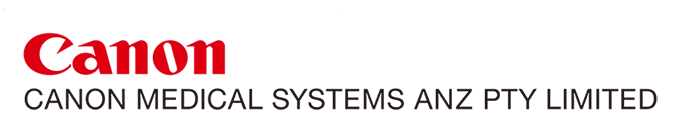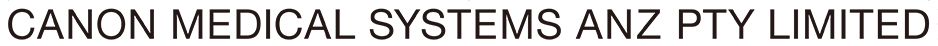Elevate Intelligence in Interventional Cardiology

Unparalleled flexibility and access to your patient
Every patient is different. Alphenix / Evolve Edition, with its WorkRite technologies, provides you with unprecedented access to the patient and flexible anatomical coverage from any angle.
Multi-access floor-mounted C-arm allows for head-to-toe and fingertip-to-fingertip coverage for greater clinical flexibility.

Ceiling-mounted C-arm provides unparalleled full-body lateral access without moving the patient or the table.


A fast, seamless, and intuitive work experience
The evolved Alphenix Tablet allows operators to access a wide range of functions at their fingertips. Procedures can be performed with intuitive controls to streamline workflow considerably.

Parallel Processing
Alphenix Parallel processing enables multiple operations, such as reviewing previous images and preparing for upcoming exams, without interrupting procedures during fluoroscopy. This enhances the efficiency of the cath-lab team, ultimately benefiting hospital management.WorkRite
Optimise your cathlab workflow with QMAPP Hemodynamic Monitoring
QMAPP, the smallest hemodynamic monitoring system ever, is now integrated in the Alphenix interventional suite to optimise your cathlab workflow. The Alphenix tablet improves the workflow by delivering more functionalities at the tip of operator finger’s. Most functions of QMAPP can be operated directly on the tablet, allowing you to focus on your patient.
Cookies: We are sorry we can’t show you this video – as matter of your Cookies preferences. Accept here the Targeting Cookies to watch the video content.

Canon Medical Systems' Hemodynamic Solution - Broadening the Possibilities with “Just one Push on the Button”
Mr. Wim Nijwening,
Nursing Leader Emergency Care and Senior Intervention Nurse HCK,
Canisius Wilhemina Ziekenhuis,
Netherlands
Read testimonial
Optimise image quality while reducing the exposure dose

Cookies: We are sorry we can’t show you this video – as matter of your Cookies preferences. Accept here the Targeting Cookies to watch the video content.
Increase procedural flexibility with Alphenix’s 12inch Flat Panel Detector (FPD)
As Interventional procedures diversify, a wider variety of cases need to be treated in a limited number of cath-labs. Smaller size detectors are standard in PCI, however larger detectors can cover a wider variety of cases like SHD and peripheral interventions. Due to their compact housing, our unique 12inch FPD’s offer a solution that are highly effective in PCI, while also offering flexibility to treat other anatomy as required.