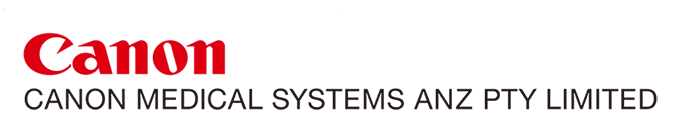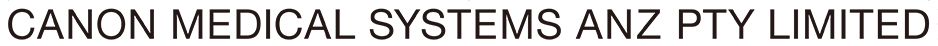Let’s Move with Intelligent Solutions for the MRI Suite.
Takeshi Ishimoto, Senior Specialist, MRI Systems Division, Canon Medical Systems Corporation
Help patients relax knowing you are always by their side with our Tablet UX
Before starting an MRI examination, it is essential to check the patient for the presence of ferromagnetic implants, take measures to minimise pain that may be experienced in certain body positions, and to avoid possible allergic reactions to contrast agents. According to the basic operating principles of MRI, scanning is performed while a specified range of the body is positioned within the magnetic field. The operator, therefore, needs to accurately determine the region of interest and acquire all the image data required for diagnosis. After receiving the patient information from the intrahospital electronic health information system (HIS), the operator confirms the information received by talking with the patient to ensure that the examination is performed correctly and safely. If any inconsistencies are found between the information in the health record and the information reported by the patient, the operator needs to return to the health information system and recheck the examination request submitted by the physician. There has previously been very little improvement in these time-consuming preparatory procedures.
 Help patients relax with a more seamless process from waiting room to completed exam.
Help patients relax with a more seamless process from waiting room to completed exam.
Canon’s newly introduced Tablet UX stores the examination requests on a web server in the host PC of the MRI system, allowing examination requests to be viewed, edited, and added directly from the tablet. The list of examinations can also be displayed as a worklist. The specific page for the patient can be opened while standing at the patient’s side, allowing the operator to confirm the patient’s identity, the presence of ferromagnetic implants, and so on, together with the patient, while viewing the patient information displayed on the tablet. Any corrections required to the information can be entered directly from the tablet. Personal information provided by the patient can also be captured and saved using the camera built into the tablet. In addition, because the tablet is linked with the MRI system, the operator can select the scan region, the RF coil, and the scan protocol from the tablet to register a scanning plan to the MRI system console during patient preparation. Previously, the operator had to rush to confirm the examination request and set the scan protocol, however when the Tablet UX is used, the operator has ample time to select the RF coil and set the scan protocol before starting the examination. The time saved with Tablet UX reduces the time pressure on the operator, leading to greater peace of mind, fewer errors, and higher examination success rates. The operator can also spend more time talking with the patient, helping to relieve the patient’s anxiety and enhance their sense of security. The reduced stress on both the patient and the operator can ultimately lead to improved image quality and more rapid decision-making when formulating treatment plans.

The portable Tablet UX makes confirming patient information simpler and quicker.

The Tablet UX enables the ability to remotely confirm the status of ongoing exams.
Optimise efficiency and accurate set-up with our Ceiling Camera
Patients often feel most anxious when the examination is starting. The operator checks the target region on the examination information terminal, selects the RF coil to be used, and sets it on the patient. The selected coil may sometimes be unsuitable due to the patient’s physical condition, such as discomfort or a limited range of joint motion, and the coil may need to be reset several times. The coil sensitivity may also be insufficient, and repeat scanning using a different coil may be necessary. In many cases, all these issues can be avoided if the operator simply spends more time talking with the patient before starting the examination. When Tablet UX is used, the operator can select the coil and scan protocols quickly and spend more time interacting directly with the patient before starting the examination. When preparing for scanning, with the patient lying on the patient table, the coil that has been selected using the tablet can be displayed on the intelligent monitor on the front of the system. This allows the operator to reconfirm that the most suitable coil has been selected and perform coil setting more efficiently. The additional time made available by the optimised patient preparation workflow helps to give the patient a greater sense of security. The displayed coil setting position (center position) as viewed from the Ceiling Camera based on the preregistered scan region is very helpful to the operator when preparing for the examination. After the coil specified on the intelligent monitor has been set, all the operator needs to do is to select [MOVE] on the intelligent monitor and send the patient into the gantry. The system automatically performs scan position setting inside the gantry. The manual scan position setting procedure in the previous workflow (i.e. projecting a red laser beam and finely adjusting the couch position to align the center of the coil with the center of the laser beam) is fully automated in the new workflow.

The new Ceiling Camera assists with accurate and efficient set-up.

The Ceiling Camera utilises advanced Canon technology.
 New workflow solutions for patients and staff.
New workflow solutions for patients and staff.
Improved workflow for the benefit of everyone
Time is one of our most precious commodities. This is equally true for patients. Improved workflow allows examinations to be performed more smoothly and in a shorter time. The time saved by optimising overall examination workflow leads to greater peace of mind and helps to ensure a successful examination. Shortening the time required for MRI examinations allows patients to return to their loved ones more quickly.
The improvements in workflow described above are technological solutions that reflect a strong commitment to improving the total patient experience. Canon will continue to develop solutions that help save the valuable time of all patients and staff.
The improvements in workflow described above are technological solutions that reflect a strong commitment to improving the total patient experience. Canon will continue to develop solutions that help save the valuable time of all patients and staff.
 New workflow solutions for patients and staff.
New workflow solutions for patients and staff.
Takeshi Ishimoto,
Senior Specialist,
MRI Systems Division,
Canon Medical Systems Corporation