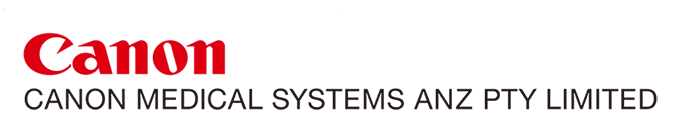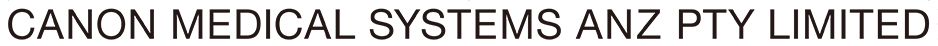Canon Medical Ultrasound - Customer Online Learning Videos
Ultrasound System Optimisation and
Management (SOM) Course
This course will help you to utilise your Canon Medical ultrasound systems to their full capacity. Increase your knowledge base on the Aplio a-series or i-series system to enhance workflow efficiency and boost clinical confidence.
(Time: 14 mins)
(Time: 27 mins)
(Time: 17 mins)
(Time: 28 mins)
(Time: 24 mins)
(Time:20 mins)
(Time: 14 mins)
Session 1
Basic system overview including system controls and ergonomics.(Time: 14 mins)
Session 2
Before starting a patient-everything you need to know.(Time: 27 mins)
Session 3
Understand Canon ultrasound technologies to help improve image quality.(Time: 17 mins)
Session 4
Cover all B Mode imaging parameters including tips and tricks.(Time: 28 mins)
Session 5
Cover all Doppler imaging parameters including information to improve doppler assessment.(Time: 24 mins)
Session 6
Utilising annotations, measurements, and body marks to improve efficiency.(Time:20 mins)
Session 7
Know everything about data storage and manipulation to improve efficiency.(Time: 14 mins)
CPD certificates
Registrants who watch these videos will have the opportunity to earn CPD points from ASAR (Australian Sonographer Accreditation Registry) or similar as “Self-Learning” Activity. Please refer to the ASAR website for more information.
Please read and agree to our Privacy Policy and Terms of Use before submitting the form.
* Please make sure a valid email is provided in order to receive the link.